Always follow your doctor’s advice. Recommendations and observations are my considered, but personal opinion.
Key: HBPM = Home Blood Pressure Monitor
My story
I recently went for my age 65 “Welcome to Medicare” physical. I was only three years late! No excuse-I’m a physician and should know better. My primary care doctor took my blood pressure, and it was marginally high. It was unclear if I needed to go on blood pressure meds or not, and he suggested that I self-monitor my blood pressure at home. I had a barely used Omron blood pressure monitor that I bought about five years ago, so I thought I was all set. However, my monitor would give me a reading only about 50% of the time. Otherwise, it gave me an error message. This started my search for a good quality home blood pressure monitor (HBPM). I was surprised at what I discovered, and I think you will be too.
This post is all about blood pressure, blood pressure monitors their benefits and limitations, and how to present the most precise data to your doctor so you can get the best treatment possible. If you are one of the 68 million American adults with high blood pressure, this is a must-read. If you know someone who has high blood pressure, send them this link.
Note: This is a long post with a lot of useful information. However, if you want to cut to the chase, read the conclusion and model recommendations at the post’s bottom.
Why is it important to manage your blood pressure?
High blood pressure is called the silent killer because high blood pressure can go unnoticed until it is too late. High blood pressure is associated with many health problems, including heart disease, stroke, dementia, blindness, and kidney failure. Many blood pressure medications are inexpensive, so there is little excuse to not treat your blood pressure.

Is your doctor’s blood pressure reading accurate?
A doctor’s machine is likely to be more accurate than a home machine. However, blood pressure readings are often taken incorrectly in a doctor’s office with a patient balancing precariously on an examination table, feet dangling. No one asks the patient if they just had a coffee or if they need to go to the bathroom. Providers can’t spend five precious minutes to run and average three separate blood pressure readings. This is why doctors now advise home monitoring as it gives a much more accurate view of a person’s blood pressure in the real world.
Wrist vs. arm cuff machines.
The most common types of HBPMs take their readings from the wrist or the upper arm. In general, wrist machines are not as accurate, especially if you are over 60 (your arteries are less elastic). Also, wrist machines are less tolerant of improper blood pressure taking procedures. Because of this, most doctors advise that you use an upper arm cuff machine. Naturally, you need to follow the manufacturer’s instructions to get the best results with arm cuffs as well.
There are some isolated instances where a wrist cuff may be preferred over an arm cuff. There are medical situations where you should not use an arm cuff. In addition, some may have arms that are too large for a standard arm cuff. Lastly, individuals may find the discomfort of an arm cuff intolerable. In these specific examples, a wrist cuff may be preferred.
Your doctor can tell you which type of device is best for your clinical needs.
The reality of home blood pressure machines.
Since my old machine was giving me error messages, I purchased a new one for $29 on Amazon. I bought the monitor based on nineteen thousand reviews, with the majority of them being 5 stars. Also, the machine was an Amazon Choice.
I was surprised by the inconsistent readings that the machine gave me. Since most HBPMs are relatively inexpensive, I began to buy and test different units. I added some more premium/validated machines into the mix to see if they were any better. I then started to do head to head tests comparing various devices. I felt that the information that I was uncovering would be of benefit to others, and so I further expanded my research to be inclusive of a variety of price points and brands.
The bottom line is that all of the HBPMs that I tested gave variable test to test readings. However, there are simple ways to get the best measurements possible, and over time your readings will still provide your doctor with valuable information about your blood pressure.
Blood pressure is dynamic.
Your blood pressure changes throughout the day. It is lowest when you sleep and it starts to increase during the early hours of the morning. In most people, it will peak in mid-afternoon and then start to fall towards nightfall.
Many things impact your blood pressure: eating, drinking caffeine, smoking, physical activity, taking a shower, crossing your legs, having a full bladder, experiencing strong emotional feelings, and more. Therefore, your results will be more meaningful if you standardize your pressure-taking procedure.
Here are three steps to standardize your blood pressure reading.
1-Technique.
Take your blood pressure at roughly the same time every day.
In a perfect world you would take a reading one hour after you wake up, and a second reading in the late afternoon/early evening.
Before taking your blood pressure, empty your bladder.
Wait 30 min after eating, exercising, drinking coffee, smoking, or bathing before taking your blood pressure.
Sit and be still for at least 5 minutes before you take your first reading.
Sit in a supportive chair. Your cuffed arm should rest on a table (a kitchen table works well).
Your feet should be flat on the ground.
Your blood pressure cuff should be placed at heart level.

2-The power of being average.
One of the secrets to making data more accurate is to take multiple samples and then average those numbers. Take your blood pressure three times, waiting around a minute between each test. Then average the three numbers (many machines will do this for you automatically). Use the average as your blood pressure reading.
If your HBPM does not automatically average its last three readings, it is simple to do it yourself.
Here are three similar blood pressure readings that were taken approximately one minute apart:
135/78, 142/75, 131/80
Add up the top numbers: 135 + 142 + 131 = 408, then divide by the number of readings, in this case 3. 408/3 = 136
Then do the same for the bottom number 78 + 75 + 80 = 233 and divide by the number of readings (3). 233/3 = 77
Your average blood pressure for the three readings is 136/77.

3-Use the right cuff size!
Many machines have a universal cuff that will fit most arms (8.5-16.5 inches in diameter). Some machines will come with a smaller cuff. Cuff size will be listed in the device’s product description.
It is essential to use the right cuff size to get accurate results. You can measure your upper arm using a tailor’s tape measure. Name-brand companies like Omron, A&D, Beurer, and Welch Allyn sell optional cuffs to fit very small or large arms. Some off-brand companies have specific models with cuffs made for larger arms (check the product’s description). Make sure you follow the instructions in your machine’s user manual as to how to place the cuff on your arm.
How does your home blood pressure monitor work?
Place your ear on someone’s chest and listen for their heartbeat. You have just used the auscultatory (listen) method to monitor their heart. Now take your fingers and feel for their pulse on their wrist. Now you registered their heart beats using the oscillatory (vibration) method.
Non-digital blood pressure machines required the examiner to listen (auscultate) for heart sounds using a stethoscope. Digital blood pressure machines use the oscillatory method to feel for the pulse. That is why it is essential to be still when using one of these machines.
A HBPM measures the cuff pressures where it can feel a pulse. It then compares this data to an internal lookup table to determine a person’s blood pressure. This information is shown on the machine’s display.
Blood pressure machine validation.
Many countries and national groups have protocols to verify the accuracy of blood pressure monitors. This process is called validation. Only around 10% of HBPMs in the US are validated. Why so few? Because it is expensive to have a third party test a machine. In the US, this process is done under the American Medical Association’s guidance, and validated machines can be found here: https://www.validatebp.org/.
Testing involves measuring the blood pressure of a group of subjects with a medically standardized blood pressure device. Then the subjects have their blood pressure taken three times with a home blood pressure machine, and these values are averaged. The average is compared to the reference machine, and if the numbers are close enough to the reference, the machine is validated. How close is close enough? Machines can be off +/- 10 points (or more) and still get a passing grade. That is a 20 point spread!

If you want to dig deeper, here is a paper that proposes a universal standard for validation.
https://www.ahajournals.org/doi/10.1161/HYPERTENSIONAHA.117.10237
It states, A device is considered acceptable if its estimated probability of a tolerable error (≤10 mm Hg) is at least 85%. This means that a machine can be off less than or equal to 10 points 85% of the time, and off more than 10 points 15% of the time and still be validated!
Validated vs. non-validated machines.
Less than 10% of HBPMs in the US have been validated. Some other machines will claim that they passed some sort of other accuracy test and may state, Clinically Proven to be Accurate, whatever that means. The vast majority of HBPMs do not list that they have undergone any official testing or validation.
In general, I did not find validated HBPMs to be more consistent than those that were not validated. However, validation indicates at least some sort of commitment to quality by the manufacturer. Is that enough of a reason to buy a validated HBPM over one that has not been validated? More to come on that topic.
What does FDA Approved/FDA Cleared mean?
Some HBPMs proudly print the FDA logo on their packaging. So what does that mean? Unfortunately, not much. The FDA must approve all medical devices for sale in the US. To be approved a device has to show that the benefits of using it outweigh the risks. The FDA does no testing, and relies on information supplied by the manufacturer. Some HBPMs will proclaim that they are FDA approved, but they are more likely FDA cleared. To be cleared all a company has to show is that their device is similar to already approved devices. Since most blood pressure monitors are designed very similarly this isn’t a very high bar, and says nothing about how well the device works. Home blood pressure monitors are considered Class II FDA products. What other medical products are also in this category? Condoms and bandages, to name two.
Device Longevity/Construction Quality.
A few devices listed their projected lifespan, sometimes reporting five years for the device and two years for the cuff. In addition, the Cleveland Clinic says that the typical lifespan of a HBPM is around 3 years. This is a reasonable lifespan, as these consumer level machines operate under high pressure. You may get more than three years from your device, but once you get past three years, most experts suggest that you check your HBPM against your physician’s machine yearly.
Generally, inexpensive off-brand machines were constructed more cheaply than known-name devices. However, there were some off-brand HBPM that seemed to rival brand-name devices in build quality. Within a brand, HBPMs seem to be built similarly across their line. Name-brands differentiate their models on features rather than construction quality or accuracy. All models in a line appear to be equally accurate (or inaccurate depending on your viewpoint).
Testing your machine at the doctor’s office.
The proper protocol for checking your device against your doctor’s professional machine involves five steps, and I estimate that this procedure would take around 10 minutes. Since many doctor appointments are less than 15 minutes long, it is unlikely that your physician would have the time to do such a test. However, you could take your blood pressure with your machine after he/she takes it with their professional one. This will give you a rough idea of your machine’s accuracy, but it is hardly a gold standard test.
Here is a link to the American Medical Association’s recommended protocol to test your blood pressure machine against your doctor’s machine: https://www.bluecrossnc.com/sites/default/files/document/attachment/providers/public/pdfs/ama_how_to_check_bp_monitor_for_accuracy.pdf

If you don’t record it, you didn’t do it.
The most important thing you should do after taking your blood pressure is to record your averaged blood pressure and the time and date that you took it. The simplest way to do this is to track your results with pen and paper. You can do this in a little notebook or write your numbers on a calendar or in a log. In addition, list any medication changes on your timeline.




There are many smartphone apps that will record your blood pressure and turn those numbers into useful graphs that provide a visual picture of your blood pressure over time. Apple’s iPhone includes a free app called Health, and for Android users, there is the Google Fit app. Both of these allow you to enter your BP numbers manually. Also, they can wirelessly accept data from certain Bluetooth-compatible HBPMs.

Blood pressure machine manufacturers have created their own phone apps to be used with their Bluetooth-enabled HBPMs. However, many of these apps will allow you to manually enter data, so you can also use them with your non-Bluetooth devices. The apps vary in functionality and sophistication, but they all record the basics. In addition, they let you export your data and send it via email. Some will also let you output your data to Facebook or Twitter, although I have no idea why you would want to do that. Omron’s Connect app exports its data as graphs and charts (it is pretty visual), or as a CSV file. Other apps may send their data as a CSV file, XML file, or JPEG image. A CSV file is useful in itself, but when opened in a spreadsheet program you can sort the numbers in any way that you need to. For instance, you can turn the numbers into a graph.
You can print the output from a health app and present the hard copy to your doctor. If you don’t want to mess with exporting data you can just have your doctor view the app on your phone when you go for a visit, or send him/her a screenshot. Apps present their data in a very clear easy to digest linear fashion.

Lastly, you can bring your machine into your doctor’s office, and he/she can scroll through the gadget’s memory. As a doctor, I would advise against this. Viewing readings one screen at a time isn’t very compelling. Most doctors will scroll through the first few numbers and call it a day. Using a physical list (like a calendar or log) or a health app on your phone makes it easy for your doctor to absorb and interpret your data.
Your privacy and smartphone apps.
I’m a big fan of smartphone apps as they do such a nice job at curating blood pressure data. In addition, some apps will monitor other numbers like a consumer’s weight, oxygen levels, or blood sugars. However, all of this sensitive information goes back to the app’s company, and some users may be concerned that their private health data could be shared inappropriately.
Apple notes that one of its missions is to protect your privacy. If you have privacy concerns, but you still want to use an app, I would suggest using the Apple Health app and manually entering your blood pressure values into it.
How consistent are HBPMs?
I tested dozens of blood pressure machines and took hundreds of measurements using a controlled protocol. An accurate device should always give similar readings when each reading is done one minute apart. However, that was not the case for any machine that I tested.
Sometimes a machine would give fairly consistent repeat readings. At other times the same machine would give a random high or low reading. More expensive machines were no better than cheaper machines in this regard. Likewise, validated devices fared no better than machines that were not validated.
Hardware/ Software (Algorithms).
The physical components of all machines are essentially the same. A little DC motor powers an air pump, a simple computer board houses a CPU and a pressure sensor, a release valve slowly lowers the cuff’s pressure after it is inflated, a solenoid valve rapidly drops the cuff’s pressure when the test is complete, and a LCD panel displays the results.
The difference in machines is in their software. It would make sense that more expensive machines would have software that gave more accurate results, but I did not see that in my testing. Within a brand, the lowest priced machine tended to be just as accurate (or inaccurate) as the most expensive one.
Different brands implemented their blood pressure routines differently. For instance, the Welch Allyn and the Walgreens machines that I tested tended to inflate their cuffs very gently, where a Topffy machine squeezed my arm until I screamed, Uncle! The Welch Allyn determines its readings while it inflates, making the total test time a bit shorter. The Omron brand claims that it reads more data points. However, this didn’t seem to make that much of a practical difference in my tests results.
A machine’s software can add features like memory, data averaging, multiple user profiles, and other things. Many of these options add little cost to the device’s manufacturing. This is why you may see a $20 no-name machine that has more features than a more costly name-brand’s base model. So why don’t the name-brands incorporate more features into their base models? Likely, to differentiate their line. Features can be reserved for their more expensive models to encourage you to up-buy to those devices. (my personal opinion)
Features.
Here are some features that your machine may or may not have.
-Carry Case or Bag. This is a nice feature as HBPMs are bulky. However, it isn’t a must, and you probably have a little bag around your home that you can use for storage purposes.
-AC Socket/AC Wall Adapter. All HBPMs use AAA or AA batteries, but some also have a power jack so you can also plug into mains power. Some units will also include the wall wart, but it is a separate purchase for other devices. For most consumers, the ability to use AC power isn’t a must. Monitors that use AAA batteries will typically test between 250-300 times before you need to replace them. Monitors that use AA batteries can go from 400-1500 cycles (depending on the model) before the batteries need to be changed out. HBPMs with Bluetooth tend to use up batteries a bit quicker than those that don’t have this feature.
-Guest Mode. This is a feature that some Omron HBPMs have which allows you to take a single blood pressure measurement and not have that value enter into your unit’s memory. This function may be handy if you have an Aunt Tilly who always wants you to take her blood pressure when she comes over for Sunday dinner. You can take her BP without corrupting your own data. Check out your instruction manual to see if you have this feature.
-Memories. All of the monitors that I tested will remember past test values. This number can be a low 14 for the Omron Series 3 to over 100 memories in some other models. It is best to record your blood pressure values on paper or with a smartphone app, so having many memories isn’t as necessary as you think.
-Multiple Users. Some machines have two different memory banks, which allow two users to record their blood pressure readings independently. The Beurer BM76 ($50 at Costco) can record values for four separate users. Separate memory banks can be a nice feature if all parties remember to switch over to their assigned memory bank. I suspect that it is common for people to forget to do this, resulting in the corruption of the other person’s data. This is one reason why it is a better option to record your blood pressure readings elsewhere.
-Averaging. This is the feature that I use the most. Your machine takes your last three readings and averages them (so you don’t have to do the math). Many machines have this feature. Other machines may do other types of averaging, for instance averaging a user’s total memory bank or their AM and PM readings. Make sure that you read your machine’s instruction manual to understand what type of averaging, if any, your device does.
-Triple Check Averaging. the Omron Series 10/Platinum, the Rite-Aid Deluxe, the Equate 8000, and the Walgreens Premium blood pressure monitors that I tested can be programmed to automatically take three blood pressure readings in a row, and then average the results. This is a convenient feature. If the machine has Bluetooth it will upload the results directly into your smartphone’s health app.
-Pulse/Irregular Heartbeat Monitor. All machines that I tested have this feature. For some users recording their pulse rate is essential. These machines also look for irregular heartbeats. However, that is a pretty rudimentary function on these gadgets. If you have a history of arrhythmias, talk to your doctor about ways to monitor that issue.
-High Blood Pressure Warning/WHO Classification Indicator. Many machines will give the user some indication that their blood pressure is OK or too high. However, blood pressure is a straightforward measurement. It is easy to determine if your pressure is too high (or too low) by looking at the numbers.
-Time/Date Stamp. All machines that I tested, except the Omron Series 3, the Hylogy, and the A&D 651, had this feature. It allows you to look back at your memory entries to determine when a past reading was taken.
-All-In-One Machines. Some manufacturers have machines where the control assembly is mounted on the cuff. I did not review any monitors in this category, which is a subcategory of the upper arm machines. Why didn’t I review any? Because these devices are expensive and have mixed reviews. Some websites like them, but Consumers Reports felt that they weren’t terribly accurate. However, some people may enjoy this All-In-One concept and may be willing to pay for it.
-Cuff Material. Cuffs are made of various materials, but the ones that used standard cloth are a bit easier to position properly than those made out of nylon (as it can be stiff and/or slippery). With that said, most of the nylon cuffs were still easy to position, and they get easier to properly place over time, as they become more supple.
-Bluetooth/Smartphone apps. If you are a techy person you may want this feature. If you are not techy, you probably won’t use it. Bluetooth allows you to directly connect your HBPM to an app on your smartphone. The app can automatically accept your blood pressure readings and do other useful things, like graphing your blood pressure values over time. This is a great way for both you and your physician to longitudinally track your blood pressures. You will need to download the appropriate app to your phone for this feature to work. Many brands also state that you can automatically transfer data to the phone’s native health app (Health for iPhone and Google Fit for Android).
Note that if you don’t have a Bluetooth enabled HBPM you can manually enter your values easily into all of the smartphone apps that I tested and reap their number crunching abilities.






How I chose my test devices.
I used a variety of factors to acquire my HBPMs. Some were gifted by friends who had upgraded to newer monitors. Also, I bought some very inexpensive off-brand devices to see how they stacked up against more expensive name-brand machines. In addition, I purchased some HBPMs that I frequently saw as Recommended products. Beyond this, I bought housebrand devices from Walmart, Rite Aid, CVS, and Walgreens, as I felt that those brands would be commonly purchased by others. Lastly, I consulted recommendations from the sources listed below.
-Amazon reviews: I tried to buy devices that had high ratings and many reviews. Unfortunately, the same machine could have both rave reviews and terrible reviews. When a purchaser says, Very Accurate, what does that mean? It was common to see one person say that their machine was Spot on with their doctor’s device, and then have another review say that the same model was Way off their physician’s machine. There are rumors of manufacturers giving gift cards for good reviews-which can cause an explosion of synthetic positive reviews.
There is one off-brand unit that has over 27,000 (mostly) rave reviews. It costs $47 and is an Amazon Best Seller. There is nothing wrong with the unit, but you can get a clone of it under a different name on Amazon for $28. Also, at that $50 price point you could buy name-brand HBPMs that are validated and have sophisticated features like Bluetooth. So why is that unit so expensive? Reviews drive sales, which can make a product an Amazon Best Seller, which can then drive up the item’s price (my personal opinion).


–Top 10 or Best websites/videos: These websites don’t always list their rating criteria, and some seemed like outright shill sites designed to sell a particular device. I would advise caution.
-Reputable sites: Sites like CNET and Consumer Reports put more thought into their reviews and may provide a better source of information. However, they only review a small number of well known HBPMs, and often don’t cite their judging criteria. Consumer Reports did say that their testing criteria was based on several established protocols (like the one used by the British Hypertensive Society). Still, they didn’t give any more details than that. A number of their monitors were listed as 5/5 for accuracy based on their criteria, but remember that a machine with a +/- 10 point accuracy error could still get a “A” rating.
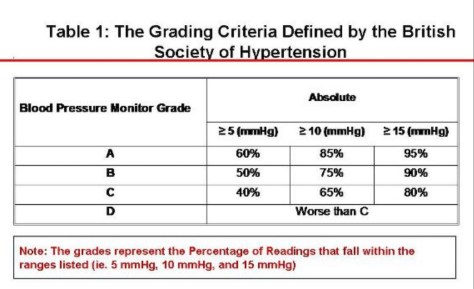
How good are super cheap off-brand home blood pressure monitors?
Both Amazon and eBay are replete with no-brand or brand-X HBPMs. I was curious to see how well they performed, and so I bought three very inexpensive HBPMs that had good customer reviews. I purchased a Belifu HBPM for $20, a BSX513/Sweet Alice HBPM for $20, and a Topffy HBPM for $23 all from Amazon.

Although their features varied, they all allowed two users, had large memory banks, some type of averaging function, and a BP classification indicator. Two of the units had backlit displays. One featured audio prompts, and one came with a very nice nylon carry case.
These units had many more features than entry-level brand-name HBPMs at a fraction of their price. But how good were they? Construction quality was adequate but a cut below the brand-name offerings. Their plastic cases were lighter in weight, and their buttons felt a bit cheaper. Also, their cuffs were slippery nylon. However, the machines’ actual performance was very similar to brand-name monitors.
Should you buy one of these machines? That is a difficult question as I only sampled one unit per brand, and I have no idea what their long-term reliability will be.
In general, I would go with one of the recommended HBPMs listed below. However, I understand that there may be some of you who read this post who have very limited incomes. Perhaps you are surviving on Social Security, and you have to count every penny. The good news is that it certainly seems that you can get a HBPM for $20 that will do the job.
eBay Anyone?
You can buy recognized brands at significantly lower prices, and many no-name HBPMs at rock bottom prices on eBay. I tried to purchase a no-name machine from a seller with 45 “reviews,” all very positive. The machine never arrived and it turned out that the reviews were fake. Right after I bought the machine bad reviews flooded in and the seller shut down. I did get a refund from eBay, but this is apparently a common scam so some caution is advised.
I would only buy from a seller who has both an excellent rating and many previous sales. In addition, I would only buy a new machine; you don’t want a HBPM that fell off grandpa’s kitchen table a dozen times. Remember that it may not be possible to exchange (or even return) an eBay procured device, but you can easily do either when you buy from a local store. What is more important to you, price or convenience? The choice is yours.

Conclusion.
Home blood pressure machines (HBPMs) have different characteristics based on their feature sets, algorithms, and construction quality. I strictly followed the American Heart Association blood pressure taking protocol and averaged my results. By doing this, I discovered that the machines that I reviewed may vary by features, but they were similar in their blood pressure reading ability.
At times I saw significantly different consecutive readings with all the HBPMs that I tested; occasionally, I would get a large difference between readings taken only minutes apart. However, at other times the same machine would deliver three readings that were reasonably similar to each other.
There could also be differences between different machines. On one run Machine A could give me a higher average than Machine B, but that could reverse when I ran the two machines in a second competition.
When it came to actual numbers the machines fell into three general categories. The Beurer, Walgreens, and Beliful monitors tended to give slightly higher than average readings. Many of the Chinese no-name brands gave slightly lower than average readings. The Omrons, A&D, Welch Allyn, Walmart, and some no-name brands (for instance the LotFancy, Hylogy, and Greater Goods) monitors gave readings in between. This middle group most closely matched the numbers that I got using reference machines (a mercury sphygmomanometer and a professional Omron HPB 1300). Note that all of the machines worked well enough. However, you may need to slightly adjust your numbers up or down depending on the particular algorithm that your monitor uses.
Despite terms like Validated and Clinically Proven Accurate, it is known in the medical literature that HBPMs are not very accurate. You may think that this makes them useless, but that is not the case. Doctors understand that the blood pressure taken in their office is often suspect as it is a single reading compounded by many variables (did the patient just have a coffee? Did they run up the stairs? Are they anxious?). If you were sitting on the edge of an exam table when you had your blood pressure taken the reading was not done using the standard American Heart Association protocol.
Regularly taking your blood pressure at home will give your doctor a much more realistic picture of your blood pressure over time, and this data will allow him/her to more precisely adjust your medications. Home blood pressure monitor readings give generalized blood pressure results and show trends. Both factors are important enough to justify their use.
When taking your blood pressure, use a cuff that fits your arm. Always use the blood pressure-taking technique advised by the American Heart Association (see standardizing section). Take three readings (done about a minute apart) and then average those numbers. List the average as your recorded blood pressure along with its time and date. Lastly, note any medication changes on your timeline.
As a minimum take your blood pressure daily for two weeks after any medication change. In addition take your blood pressure daily for the week prior to a doctor’s visit. In some situations your doctor may want you to take both an AM and a PM reading. Naturally, always follow your doctor’s advice, which may be different than my suggestions.
When I looked at all of the various machines’ readings as general indicators rather than absolute values their results became more usable, as they all gave me a reasonable idea of the general status of my blood pressure. In my case, all of the machines indicated that my blood pressure was in a borderline hypertensive zone. I didn’t need to start antihypertensive meds, but it wouldn’t hurt either. So in the end, they all did what they needed to do.
When it comes to presenting your blood pressure data to your care provider, it is imperative to do so in a way that they can quickly and accurately digest. If you hand your doctor your BP machine, they will likely scan through a few readings in memory and skip the rest. Slowly clicking through a series of screens makes it difficult to visualize the big picture. Instead, give them a hard copy, like those that I listed above, or provide them with BP data from a smartphone’s health app. These methods are more likely to provide your doctor with the longitudinal information needed for them to make an informed decision.
Popular brands usually have several different models that sell at various price points. Generally speaking, a brand’s cheapest model will be as accurate (or inaccurate) as their most expensive one. More expensive models have more features, such as a larger memory bank, fancier displays, and the ability to connect to smartphone apps via Bluetooth.
Even if your machine doesn’t have Bluetooth you can easily enter your blood pressure readings manually into a phone’s health app, and reap all the app’s number crunching abilities.
If you decide to go with a no-name HBPM, choose one with many reviews and an overall excellent rating. However, in many cases, I would suggest buying a known-name device as their overall quality control is likely to be better. I would also consider a validated model, as this indicates that the company is invested in making a quality product. Expect to pay a bit more for a model that is validated as this process adds an additional cost for the manufacturer. In theory, a name-brand product may have a longer useful life as you may be able to buy a replacement cuff if your’s fails.
With that said, I didn’t see significant differences between validated machines and well-rated non-validated ones as far as accuracy or reproducibility were concerned. If you are happy with the device that you already own, there is no reason for you to run out and buy a new one.
No-name brands do have their own advantages. Most are inexpensive, and they often have features that name-brand HBPMs reserve for their premium offerings. Options like multiple users, expansive memories, data averaging, and backlit displays can be found at bargain prices. Some no-name brands include extra-large cuffs. Others have audio prompts making them more desirable for the visually impaired.
House brands from big box stores and pharmacy chains appear to have good construction, and the ones that I tested worked fairly well. No house brand that I tested was validated, but they often stated that they had undergone some sort of clinical accuracy test.
Model recommendations
Despite the location of a company’s headquarters, many manufacture their machines in China.
Models are listed from lowest to highest price. All are upper arm machines.
Equate 4000 upper arm blood pressure monitor.
At $28 from Walmart, this single-user machine is a good value. It includes many useful features like 60 memory readings, A WHO classification indicator, a time/date stamp, and averaging of the last 3 BP readings. Construction is good and it comes with batteries and a storage bag. It has over 600 ratings on Walmart’s website, with most owners loving it.
You can manually enter your blood pressure numbers into the Equate Heart Health app, which is not quite as sophisticated as those from other manufacturers. Naturally, you can always use other health apps like Apple Health or just write down your values on a calendar or in a log.

Greater Goods Blood Pressure Monitor.
I paid $29 on Amazon, but this machine’s price seems to change every time I search for it. I have seen it selling for $39, $32 (with coupon), and $29. I think it is a good bargain if you can get it for $32 or less. If you are interested in this unit, I would recheck it if the price is too high. This machine has a slightly lower build quality and somewhat shorter tubing than some other models. However, it is compact and cheerful. It has a delightful backlit display and supports two users with 60 memory slots for data. It has a time date stamp, does last three averaging, comes with batteries, and has a lovely case. It runs on 4 AAA batteries and includes an AC port and adapter. It has over 19 thousand reviews, with over 90% of them giving it 4 or 5 stars.
You can manually add your data into the Greater Goods’ Balance Health app, which was slightly less sophisticated than some of the other apps. You can always add your data into Apple Health or write your numbers on a calendar or in a log.

If you can’t find the Greater Goods HBPM for a good price, consider the LotFancy upper arm blood pressure monitor which sells for $25 on Amazon. It is very well constructed, supports two users (180 total memories), averages its last three readings, has very large digits, and comes with an AC port and adapter (batteries were not included). Its nylon cuff is a bit stiffer than others, making it slightly more difficult to properly position. However, the cuff softens quickly over time. The LotFancy’s only drawback is that its initial set-up is slightly more obtuse than other machines. However, setup is still easy if you follow the included instructions. LotFancy does not have a smartphone app, but you can always manually enter your values in a third party app or your phone’s native health app (for instance, Apple Health). Naturally, pen and paper work too.

A&D UA-651 blood pressure monitor.
This blood pressure machine is $30 on Amazon. Like Omron, A&D is a well respected Japanese company. The UA-651 is one of their basic devices, and it is validated. It is similar to the Omron Series 3 but has 30 memories, a jack to connect AC power (adapter not included), and a WHO classification indicator. It does have an averaging feature, but it appears to average its entire 30 memories rather than the last three readings. If you want to go through the mild hassle of clearing your machine’s memory before your daily readings then you can still use the averaging function for your daily average (as those will be the only numbers in memory). There is no time/date stamp.
You can download the A&D Heart Track app, and manually enter your blood pressure and pulse into this program. The app will give you a daily, seven day, and 30 day BP average. Naturally, you can also write your numbers on a calendar or in a log.

Omron Series 5 Wireless blood pressure monitor.
The Omron Series 5 Wireless can be purchased for $50 at Walmart. It has 60 memories and a host of features, including a time/date stamp, last three averaging, an AC jack (adapter not included), and a high blood pressure warning indicator. It links to the Omron Connect app via Bluetooth. It functions as a single user machine. Its features description says it is possible for multiple people to use it via the Omron Connect app. However, this functionality isn’t explained in the user manual. The Omron website says that you have to delete all of your entries on the machine to have a second party use it. That would be a mild hassel. This is a validated machine.

Omron Series 10/Omron Platinum blood pressure monitor.
At $70 and $80 respectively on Amazon, these are Omron’s premium HBPM products. The Platinum version is an Amazon exclusive and offers a few extra features and a nylon case. You can program this validated machine to automatically take three consecutive blood pressure readings and then send the average to the Omron Connect app via Bluetooth. The device has memory banks for two users, a dual display, and an AC jack with an adapter. The Omron Connect app is pretty slick and will graph your readings in an easy-to-read format that would be useful for your doctor. Downsides are a higher cost, and the units are bulkier than others.

Welch Allyn 1700 blood pressure monitor.
$99 from Amazon. This was the most expensive HBPM that I tested. I did not find this validated machine significantly more consistent than other devices. However, its construction is top drawer. The display is gorgeous, its very compact case is high quality, and the tubing connector and tubing are similar to those used on professional machines. The nylon cuff is easy to adjust, and the velcro is just “sticky” enough. It is very gentle when it inflates, and it is faster than other machines when taking a reading. The device has only one button, and more advanced functions rely on the Welch Allyn Home smartphone app. This Bluetooth app worked well and does an excellent job at curating data for easy review. This is a single-user machine. It can also be powered with an AC adapter, but that is a $20 upcharge.

Honorable Mentions
Omron Series 3 blood pressure monitor.
At $33 on Amazon, the Omron Series 3 is a well constructed and validated HBPM. However, it is extremely bare bones. It has a tiny memory bank that holds 14 readings, and it doesn’t include averaging or a time/date stamp. However, it does what it needs to do, and you can get the brand that Doctors Recommend Most at a low price.
You can download the Omron Connect app to your smartphone and manually enter your readings. This will give you the data integration (like daily averages) of a more expensive HBPM at a fraction of the price.

Beurer BM76 blood pressure monitor.
The Beurer BM76 is from a well known European company that makes quality products. Their blood pressure machines are not validated in the US, but they are validated using similar European validation protocols. The BM76 supports four users (each user gets 30 memories). Its design is sleek and has a gorgeous display. The unit’s case is a lighter weight plastic that I found a bit slippery. It does data averaging, but not the typical last three readings that many other machines do. The Beurer comes with a nylon case and costs $50 at Costco. There is no AC port.
Many consumers won’t need four different memory banks, and some may prefer two larger ones instead. The BM76’s memory/averaging functions are useful but different from other machines. You can average all of your 30 entries or do seven day averages of your AM or PM readings. This monitor will only recall your last reading (you can’t scroll through all 30 memories on the machine-although you can review them on the Beurer Health Coach app).
The Buerer Health Coach app was a bit tricky for me to set up on my phone. I was not alone as there are scores of complaints about this app on both the Apple and Google app stores. The app itself is not quite as user friendly as the ones from Welch Allyn or Omron, but it does the job. The app’s designers made odd choices, like listing data using grey on a lighter grey background. That may look modern, but it was hard for me to read.
Lastly, in head-to-head competitions with other machines the Beurer BM76 has a tendency to give readings that are slightly higher.

Equate 8000 Premium Blood Pressure Monitor.
At $58 at Walmart, this is a pricey housebrand machine, but it has excellent construction, and it is loaded with features. The backlit display has colored bars and icons, and the numbers are large and clear. It has voice prompts (that you can turn off), which could be helpful for the visually impaired. It has a WHO classification indicator that lights up in color, and memories for two users (60 memories each). The Equate 8000 will average a user’s last three BP values. It will also automatically take three blood pressures readings at the touch of a button, if set up to do so. Its cuff inflation is so gentle that when I first tried it I thought the machine was broken. The device has an AC jack and comes with an adapter. It has Bluetooth and can transfer data directly to the Equate Heart Health App. It ships with batteries and a nice case.
The Equate 8000 had all of the characteristics needed to have won the mid-price listing on my Recommended List. In fact, it has more features than the Omron Series 5 wireless that did get that spot. Why didn’t it win? The Omron is a brand-name. I feel that a housebrand should offer a significantly better price than a brand-name machine. In addition, the Omron is a validated machine and the Equate is not. Lastly, the Omron Connect app is more flexible than the Equate Heart Health App. However, that is not to say that the Equate app is bad.
As an aside, I bought the Equate 8000 as a NIB item on eBay for $35. At that price, it is an outstanding value.

Can’t find the Equate 8000 on eBay? The Walgreen’s Premium Cuff Blood Pressure Monitor sells for about $70 in stores, but I picked one up for $18 plus shipping on eBay. It is similar to the Equate 8000 in features and could be an alternative pick if you decide to go the eBay route. I did find that the Walgreen machines (I tested all three current models) tended to give slightly higher readings than others.

Peace
Dr. Mike Kuna
Images by MAK or from Amazon, Walmart, Costco, Walgreens, eBay, and manufacturers unless otherwise stated.

